Radiation Alert INSPECTOR Geiger Counter Calibrator FD Version For Sale
Radiation Alert INSPECTOR Geiger Counter Calibrator FD Version:
$65.80
Radiation Alert INSPECTOR Geiger Counter ELECTRONIC CALIBRATOR
This sale is for the Calibration / TesterUnit Only and does not include the Radiation Alert INSPECTOR Geiger Counter
Not compatible with the Inspector USB. Works with all other models that have the electronic calibration jack on the left side
- Fire Department Version - Updated - Just obtained- Latest Microprocessor Firmware version
- Precision Internal Oscillator factorycalibrated to +/- 1% accuracy
- Extremely low Standby Current at 50nA
- Low Operating Current at 11uA
If your unit is a non USB model it is getting older and calibration should be considered - All Geiger counters can lose their calibration over time: this means that even in absence of any radioactivity, the counter might display a value which is not zero leading to incorrect conclusions about exposure. Conversely, they may read lower than the actual value.
This unit was designed for use byfirst responders - Police / Fire / EmergencyOrganizations so that they could test / align / calibrate their Radiation Alert INSPECTOR Geiger Counters quickly in the field. All Geiger Counters should be calibrated at least yearly to ensure accurate measurement capability and safety for the user.
Provides Electronic method to accurately calibrate Radiation Alert INSPECTOR Geiger Counters per Manufacturer Specifications - Includes SPECIAL PLUG that fits the Electronic Calibration Jack on the Inspector. Works with Digilert and International Medcom units also that have electronic calibration jack
Features:
Fully Microprocessor controlled for long term accuracy - never needs alignment itself and will always provide repeatable accurate results for years to come.
- Confirm / Test Geiger Counter Operation and Function between long periods of non use - useful in emergency kits/ shelters/ bug-out bags, etc. - confirms / verify that the counter is working when it is needed.
- Quickly calibrate theINSPECTOR to manufacturer specifications using manufacturer supplied procedure and methods.
- Low battery drain for long term use in remote areas - can operate for over 1 year on a single set of batteries
- Rugged Construction for usein harsh environments
Simulates Cesium 137 Radioactive Decay Calibration Signature without the need for dangerous radio-active calibration sources - Calibration can be accomplished in minutes and can be done as frequently as desired to ensuretheInspector is providing accurate measurements.
Pays for itself after one use versus sendingthe Inspector off to a calibration lab
Very Easy to Use
Instructions are from the Inspector User Manual - with specific information on using the Model 8A8 - See Below
Uses standard2 AA Cells - not included
Instructions Below - Printed copy shipped with unit
MODEL 8A8 Electronic Calibration Unit
for the
Radiation Alert ® INSPECTOR Geiger Counter
Calibrating the Inspector Electronically
You can calibrate your Inspector electronically using the Model 8A8 Electronic Calibrator Unit to avoid having to interact with dangerous radioactive calibration sources. This unit is a sophisticated microprocessor based, state of the art, pulse generator that outputs a precise signal that has the same decay signature as the radioactive source calibration isotope – Cesium 137. The Model 8A8 has a special 2.5mm plug that mates with the CAL jack on the Inspector.
Follow these easy steps.
1. Turn on the Inspector and set the mode switch to mR/hr uSv/hr.
2. Plug the cable from the Electronic Calibration Unit into the upper CAL Input jack of the Inspector (FIG 1).
3.Insert 2 AA Cells into the supplied battery holder– OBSERVE +/- Polarity when inserting the batteries
4. Use the following table to check the Inspector’s accuracy. The table shows appropriate pulse generator count rate to calibrate for Cs-137. If the accuracy is not within desired limits, follow steps 5-7. Note that the Inspector automatically compensates for lost counts due to GM tube dead time. Thus, the display reading in CPM mode will not equal the input frequency. You can display uncompensated counts in the CPM mode by continuously holding down the “-” button. The reading will now correspond to the input frequency.
Pulse Generator PPM CPM mR/Hr uSv/hr CPS Input (PPM)
59,335 66,800 20.00 200.0 1,113
5. DISCONNECT the Electronic Calibrator from the Inspector. Then turn off the Inspector. Hold down the ”-” button on the end panel and turn on the Inspector. The display shows CAL, and the Inspector counts down for 15 seconds, chirping each second. At the end of the 15 seconds, the Inspector will beep.
6. The Inspector collects data for 30 seconds, chirping every 2 seconds, with CAL and the hourglass icon flashing. At the end of the 30 seconds, it beeps. The display shows CAL, and SET is flashing
7. Press the “+” and “-” buttons to adjust the reading to what it should be. When the reading is correct, press the Set button.
The new calibration factor is displayed for several seconds then, the Inspector beeps and resumes normal operation.
That\'s it - your Inspector is fully calibrated for accurate measurementsand ready for use.
Posted with Mobile
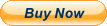
Fatal error: Call to undefined function MagicParser_parse() in /home/leenooks/public_html/store/relateditems.php on line 73
